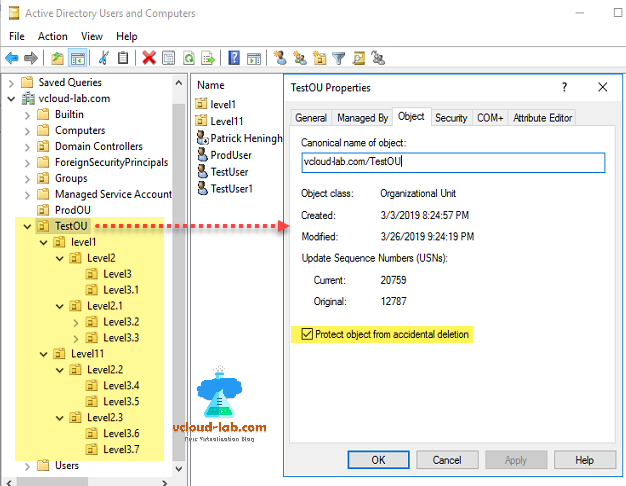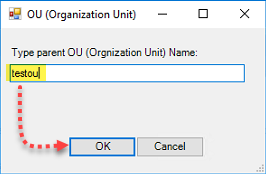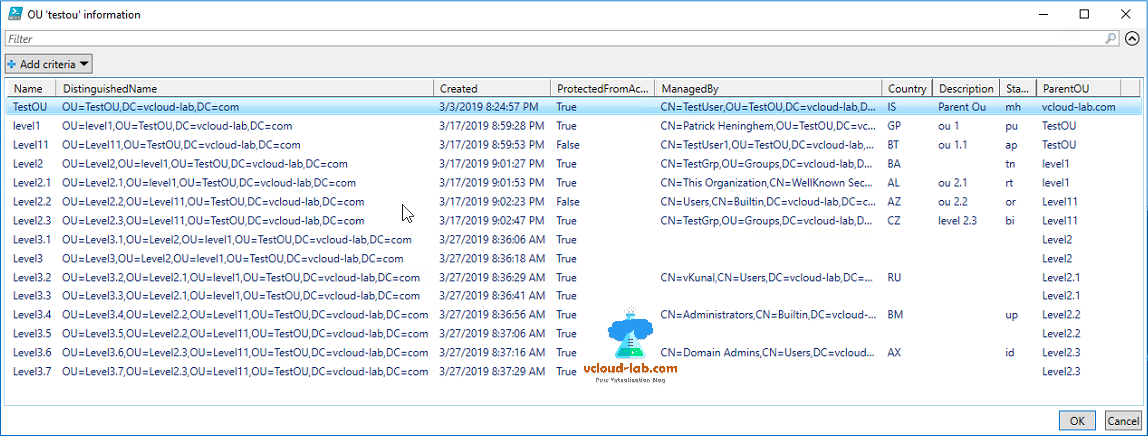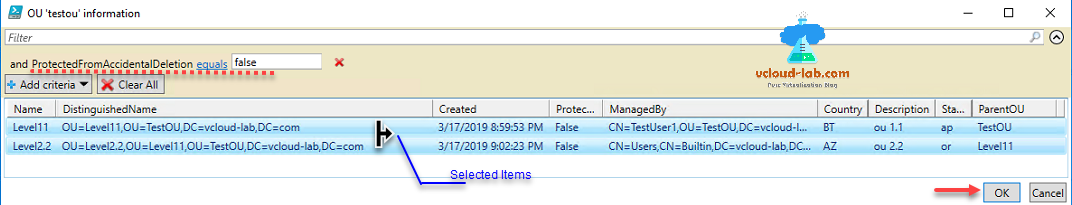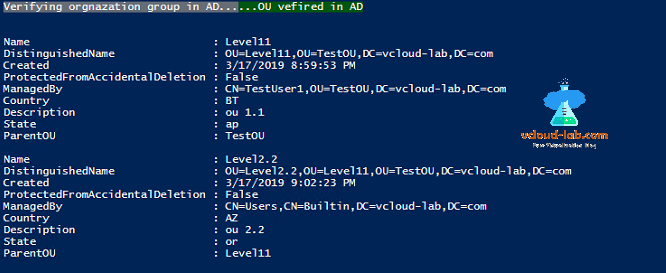Powershell Active Directory 1: Check, enable and disable child OU protect object from accidental deletion
-
This script can be used to check the OU (Organization Unit) protect object from accidental deletion status. it provides other OU related information for reporting and inventory purpose. Inventory is generated using ActiveDirectory powershell module.
This report includes parent OU and all its child OU info recursively, this has when it was created, who is managing it, country, state and description. This is semi GUI script, After launching script it shows Gui input box asking for Parent ou name.
Once you press Ok, Gathered information is shown on GUI gridview.
Showing reports on powershell gridview has its own benefits, on demand filtering and adding criteria option, Once you select all the items in row, it will show on console.
You can filter the information. Add more criteria, once you fine list the data, select all the the rows in table and press OK, which shows only formatted data. You can do further pipeline and create csv or process data, If you don't want to see data on gridview using parameter -NoGridView.
Get-AdSubOrgnizationUnitReport.ps1 | Export-Csv data.csv
You can download the script here, it is also available on GitHub.com.
<# .Synopsis Get report of OU (orgnaization unit) and its sub OU with Protected from accidental deletion status and creation date. .Description Run this script on domain controller, or install RSAT tool on your client machine. Get report of OU (orgnaization unit) with Protected from accidental deletion status and creation date, It validates provided OU name and get the all its Sub OUs. .Example .Get-AdSubOrgnizationUnitReport.ps1 You need to provide Ou name in parameter, it gets the report of all the Sub OUs in gridview, filter and select itmes in gridview information shows on console, You will need ot press ok. .Example .Get-AdSubOrgnizationUnitReport.ps1 -NoOutGrid:$true If you provide Outgrid as true reports are shown on console. .Notes NAME: Get-AdSubOrgnizationUnitReport AUTHOR: Kunal Udapi CREATIONDATE: 18 February 2019 LASTEDIT: 19 February 2019 KEYWORDS: Get report of OU (orgnaization unit) and its sub OU with Protected from accidental deletion status and creation date. .Link #Check Online version: http://kunaludapi.blogspot.com #Check Online version: http://vcloud-lab.com #Requires -Version 3.0 #> #requires -Version 3 [CmdletBinding()] param ( #[Parameter(Mandatory=$true, ValueFromPipeline=$True,ValueFromPipelineByPropertyName=$true)] #[alias('ParentOU','OUName')] #[String]$Ou = 'Domain Controllers', #change [Switch]$NoOutGrid ) Begin { function Show-MessageBox { param ( [string]$Message = "Show user friendly Text Message", [string]$Title = 'Title here', [ValidateRange(0,5)] [Int]$Button = 0, [ValidateSet('None','Hand','Error','Stop','Question','Exclamation','Warning','Asterisk','Information')] [string]$Icon = 'Error' ) #Note: $Button is equl to [System.Enum]::GetNames([System.Windows.Forms.MessageBoxButtons]) #Note: $Icon is equl to [System.Enum]::GetNames([System.Windows.Forms.MessageBoxIcon]) $MessageIcon = [System.Windows.Forms.MessageBoxIcon]::$Icon [System.Windows.Forms.MessageBox]::Show($Message,$Title,$Button,$MessageIcon) } Function Confirm-AD { $AllModules = Get-Module -ListAvailable ActiveDirectory if (!$AllModules) { Show-MessageBox -Message 'Install RSAT tool or AD Management tools' -Title 'Missing Ad tools' -Icon Error | Out-Null #Write-Host -BackgroundColor DarkRed 'Install RSAT tool or AD Management tools' break } else { try { Import-Module ActiveDirectory -ErrorAction Stop } catch { #Write-Host -BackgroundColor DarkRed 'Active Directory module loading failed' Show-MessageBox -Message 'Active Directory module loading failed' -Title 'AD Module failed' -Icon Error | Out-Null break } } } Confirm-AD #Source: https://docs.microsoft.com/en-us/powershell/scripting/samples/creating-a-custom-input-box?view=powershell-6 Add-Type -AssemblyName System.Windows.Forms Add-Type -AssemblyName System.Drawing $form = New-Object System.Windows.Forms.Form $form.Text = 'OU (Organization Unit)' $form.Size = New-Object System.Drawing.Size(300,200) $form.StartPosition = 'CenterScreen' $form.TopMost = $true $OKButton = New-Object System.Windows.Forms.Button $OKButton.Location = New-Object System.Drawing.Point(75,120) $OKButton.Size = New-Object System.Drawing.Size(75,23) $OKButton.Text = 'OK' $OKButton.DialogResult = [System.Windows.Forms.DialogResult]::OK $form.AcceptButton = $OKButton $form.Controls.Add($OKButton) $CancelButton = New-Object System.Windows.Forms.Button $CancelButton.Location = New-Object System.Drawing.Point(150,120) $CancelButton.Size = New-Object System.Drawing.Size(75,23) $CancelButton.Text = 'Cancel' $CancelButton.DialogResult = [System.Windows.Forms.DialogResult]::Cancel $form.CancelButton = $CancelButton $form.Controls.Add($CancelButton) $label = New-Object System.Windows.Forms.Label $label.Location = New-Object System.Drawing.Point(10,20) $label.Size = New-Object System.Drawing.Size(280,20) $label.Text = 'Type parent OU (Orgnization Unit) Name:' $form.Controls.Add($label) $textBox = New-Object System.Windows.Forms.TextBox $textBox.Location = New-Object System.Drawing.Point(10,40) $textBox.Size = New-Object System.Drawing.Size(260,20) $textBox.Text = 'Domain Controllers' $form.Controls.Add($textBox) $form.Topmost = $true $form.Add_Shown({$textBox.Select()}) $result = $form.ShowDialog() if ($result -eq [System.Windows.Forms.DialogResult]::OK) { $ou = $textBox.Text } else { break } } #Begin Process { try { Write-Host -BackgroundColor DarkGray 'Verifying orgnazation group in AD...' -NoNewline $parentOuDn = Get-ADOrganizationalUnit -Filter {Name -eq $ou} -Properties ProtectedFromAccidentalDeletion, Created -ErrorAction Stop if ($null -eq $parentOuDn) { Write-Host -BackgroundColor DarkRed "...OU didn't find in AD" } else { Write-Host -BackgroundColor DarkGreen '...OU vefired in AD' $ouDn = $parentOuDn.DistinguishedName try { $ouInfo = Get-ADOrganizationalUnit -SearchBase $oUDN -SearchScope Subtree -Filter * -Properties ProtectedFromAccidentalDeletion, Created, Description, CanonicalName -ErrorAction Stop } catch { Write-Host -BackgroundColor DarkMagenta "`n`t"- $($Error[0].Exception.Message) } } if ($NoOutGrid -eq $false) { $ouInfo | Select-Object Name, DistinguishedName, Created, ProtectedFromAccidentalDeletion, ManagedBy, Country, Description, State, @{N='ParentOU';E={$_.CanonicalName.split('/')[-2]}} | Out-GridView -Title "OU '$ou' information" -PassThru } else { $ouInfo | Select-Object Name, DistinguishedName, Created, ProtectedFromAccidentalDeletion, ManagedBy, Country, Description, State, @{N='ParentOU';E={$_.CanonicalName.split('/')[-2]}} } #| where {$_.ProtectedFromAccidentalDeletion -eq $false } catch { Write-Host -BackgroundColor DarkRed "...OU didn't find in AD" Show-MessageBox -Message $error[0].Exception.Message -Title 'OU Error' -Icon Error | Out-Null } } #Process end { }Useful Articles
Powershell Active Directory: Show treeview of nested Group members downstream hierarchy
Oneliner Microsoft Powershell Script Get members from a list of group from Active Directory in excel
Active Directory Powershell: Create bulk users from CSV file
Active Directory Powershell: Aduser A value for the attribute was not in the acceptable range of values
Powershell Active Directory: ADGroup Managedby - Checkbox Manager can update membership list
http://vcloud-lab.com/entries/active-directory/powershell-active-directory-1-check--enable-and-disable-child-ou-protect-object-from-accidental-deletion
© Lightnetics 2024